Table of Contents

When discussing online streaming, we encounter many terms, with what is IPTV being one of the key ones. IPTV, or Internet Protocol Television, refers to a service that delivers TV channels and content via the internet. The industry is experiencing a significant shift from traditional broadcasting methods such as cable and satellite TV to internet-based streaming. In this transition, how IPTV works plays a crucial role, enabling viewers to access content seamlessly over the internet.
Based on our years of experience in online streaming, we’ve noticed a common trend in consumer behavior. Nowadays, consumers are less concerned about owning content; they primarily seek easy access to it.
This is where IPTV services come into play. With devices compatible with IPTV, viewers can stream any video content directly from the internet, eliminating the need for cable or satellite TV subscriptions.
In essence, IPTV is a system that delivers television services through the Internet. It enables you to stream TV channels and video content via an internet connection. Let’s delve deeper into the workings of IPTV devices and services in this blog.
Launch your own IPTV business with IPTV Prime Max! Learn more
What is IPTV?
IPTV stands for Internet Protocol Television. It refers to television content delivered over an Internet Protocol (IP) network, as opposed to traditional cable or satellite television formats. This service can provide both live and on-demand content.
IPTV enables users to stream various types of media, including live TV channels, movies, and videos. The only requirement is an active internet connection.
As a result, viewers can enjoy their favorite programs on multiple devices, such as TVs, computers, smartphones, and tablets, using applications or software that support IPTV services.
In simple terms, IPTV is a system that delivers digital television service to subscribers through Internet protocol technology. Essentially, you watch your TV shows via the Internet.
So, is it the same as VoD streaming apps like Netflix? Not quite; there is a subtle difference.
IPTV differs from digital video accessed by millions on platforms like YouTube or Netflix because it allows users to watch live TV shows across various channels. Therefore, it is not confined to a single platform.
However, IPTV shares some similarities as well. It exhibits a similar widespread nature. Additionally, unlike standard cable or satellite connections, IPTV allows multiple TV sets to share a single subscription within a household.
IPTV also offers numerous advantages over traditional TV. An IPTV subscription provides viewers with the added benefit and convenience of choosing programs they wish to watch whenever and wherever they want.
Besides tuning into live TV shows currently airing, users can also access previously aired content.
How is IPTV different from Traditional TV?
To understand how IPTV is different from traditional TV, let’s compare the traditional mode of viewing TV with IPTV –
IPTV vs Traditional TV
| Traditional TV (Cable and Satellite TV) | IPTV |
|---|---|
| Cable and satellite work by allowing users to “access” specific channels through a signal. The key distinction is that cable uses a wired connection, while satellite operates wirelessly (at least until it reaches your home). | An IPTV system utilizes an Internet Protocol (IP) network to stream TV channels to users’ set-top boxes. Unlike cable and satellite, Internet networks deliver content using the same client-server model that powers email, websites, and other online services. |
| A typical example of Cable TV is Time Warner Cable, which is provided through a coaxial cable connection. In contrast, Satellite TV is offered by providers such as DirecTV, where content is transmitted to viewers via radio waves. | As discussed later in this blog, Internet Protocol (IP) is the language used to transfer data packets between computers connected to the internet. In IPTV, viewers request and receive TV shows and video content through IP-based networks, rather than through cable or satellite. |
| Cable or satellite operates on a real-time broadcast system, following a transmit-and-forget model. | The IPTV server can store programming on servers at the transmission end, enabling users to request and access content over the Internet whenever they choose. |
How IPTV Works?
IPTV functions more like browsing the internet than traditional channel surfing. It uses Internet Protocol (IP), a transport protocol that serves as the mechanism to deliver videos to viewers.
When a viewer selects a TV program or requests a video, the content from various servers is broken down into data packets and delivered over the internet. Video servers send programs through fiber-optic cables to households via an internet connection, where requests are made and shows are sent back.
Now, let’s explore the IPTV architecture to gain a deeper understanding of how IPTV operates.
IPTV Architecture
Depending on the service provider’s network design, there are two primary types of IPTV architecture suitable for deployment: centralized and distributed.
The centralized architecture model is straightforward and easy to manage. Since all media content is stored on centralized servers, it eliminates the need for a complex content distribution system.
This architecture works well for networks offering smaller VOD deployments, with sufficient core and edge bandwidth, and an efficient content delivery network (CDN).
On the other hand, distributed architecture is equally scalable but offers better bandwidth utilization and includes system management features necessary for handling larger server networks.
Service providers aiming for larger deployments should consider adopting a distributed architecture from the start. It relies on advanced content distribution technologies to ensure efficient delivery of multimedia content across the network.
Architecture Diagram of a Typical IPTV Network
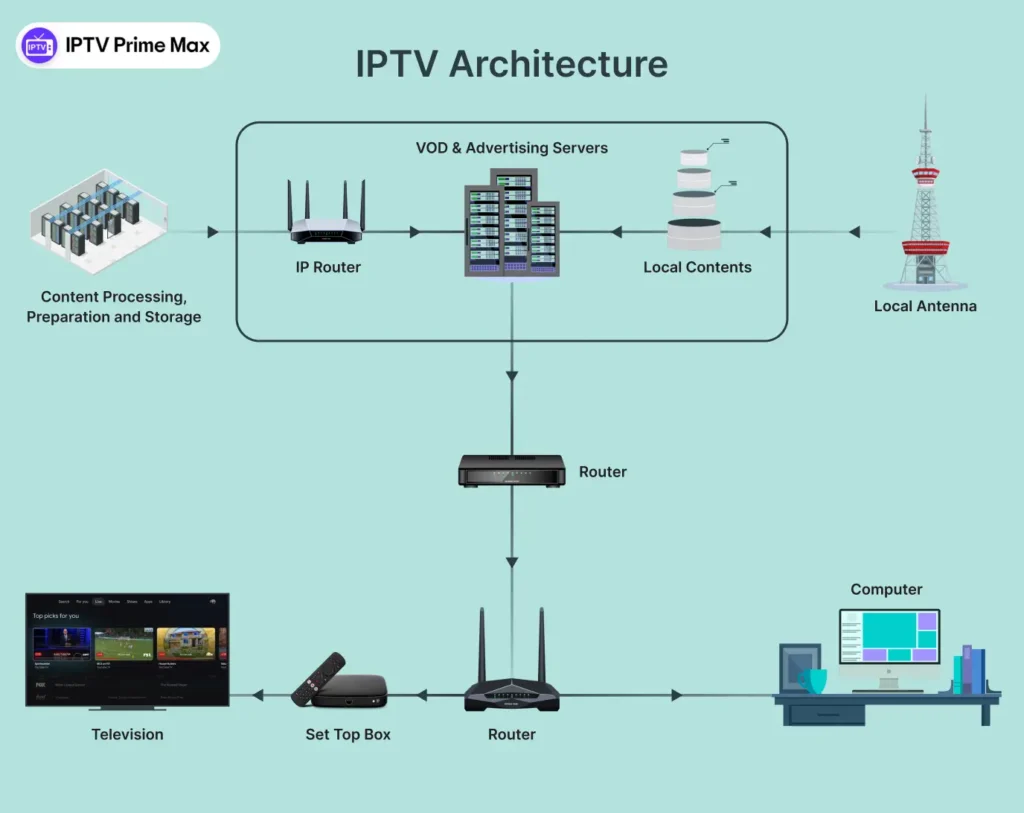
Broadcast content from satellites and local antennas is captured by the central unit, where live TV channels and AV sources are encoded, encrypted, and transmitted as IP multicast streams.
The central unit also houses the advertising servers, live TV streaming servers, Video on Demand (VOD) platform, and VOD servers. It stores on-demand video assets, which are served as IP unicast streams when requested by a user. In some cases, the VOD platform is integrated into the IPTV central unit.
Requested videos and TV channels are delivered to viewers through a robust internet uplink, typically via fiber optics from the IPTV broadcaster’s end.
The viewer receives this signal through their local or preferred internet service provider, which can be broadband, fiber optics, DSL, or other available options.
How IPTV Works From the Viewer’s End?
When a viewer subscribes to a specific IPTV service, they receive the designated Set Top Box (STB) for that service.
A set-top box is a type of endpoint device that decodes and decrypts TV and VOD streams for display on the TV screen. This STB connects to the viewer’s internet connection (router) and utilizes the internet to deliver video and TV content.
Viewers can request videos or TV channels through an interactive portal on the STB, which allows them to navigate various IPTV services, including the VOD catalog.
While this represents a typical IPTV architecture model, the diverse range of service providers and IT options available today means that each provider may implement a slightly different architecture tailored to their needs, geographic area, internet connectivity, local market conditions, and business model.
Nevertheless, the fundamental principles remain consistent and may not differ significantly from what is outlined here.
What is an IPTV Box?
An IPTV Box is a type of set-top box that converts internet protocol signals into a format that your TV can read and interpret. This is essential because most TVs lack a built-in system to decode signals received via the Internet. Therefore, IPTV boxes are vital as they serve as a bridge between your TV and the internet.
These boxes connect to your TV using HDMI or AV cables. Recently, some IPTV boxes have gained the ability to connect via Wi-Fi. So, if you have a smart or connected TV that supports Wi-Fi, you won’t need any additional equipment to link to your IPTV box.
But what if you prefer not to purchase an IPTV box? You can still stream IPTV content using your PC. Since PCs are designed to detect and interpret internet signals, they can be used to watch IPTV content, and you can even screencast what’s playing on your PC to your TV if desired.
Devices That Work With IPTV Services
The specific names or types of devices that are compatible may vary depending on the IPTV service being used. However, in general, IPTV services typically work with a wide range of devices, such as:
- Android Phones and TVs
- MAC PCs, iOS devices, and phones
- Samsung Tizen TV
- LG WebOS (LG TV and other devices)
- Devices and TVs powered by Amazon Fire OS
So, if you utilize any of these devices, you can be confident that 99 out of 100 IPTV services will be compatible with them.
What Are The Pros and Cons of IPTV?
Every system has its advantages and disadvantages, and IPTV is no different. It offers numerous benefits for users; let’s explore some of them first.
Pros of IPTV:
- IPTV viewers enjoy a more flexible TV experience, allowing them to pause, rewind, and fast-forward content at their convenience.
- Since most IPTV boxes support HD and 4K streaming, you can expect significantly enhanced picture quality compared to traditional TV.
- Additionally, some IPTV boxes provide channels and apps tailored to various niches, enabling you to stream diverse types of content and enjoy a wider range of options.
Cons of IPTV:
- It necessitates a high-speed internet connection, which means individuals in remote areas without access to high-speed Wi-Fi may struggle to use it effectively.
- IPTV can experience lag at times and may even face outages due to network issues, device incompatibility, and various other factors.
In summary, IPTV performs optimally in areas with reliable internet connectivity. Therefore, if you have a stable internet connection and an HDMI-enabled TV that can connect to Wi-Fi (if necessary), you should definitely consider using it.
Tags :